YTdown – YouTube Downloader
Ytdown – Free Youtube to MP4 and MP3 converter and downloader. Convert YouTube videos to MP3 and MP4 files for free. Download the converted YouTube video and audio files on your Windows PC, Mac, Android, iPhone and tablet. No need to make sign-up or subscription.
Advertisement
Put your YouTube URL here. Get the YouTube MP3 and MP4 files.

Paste the YouTube Video or Shorts URL
Copy the YouTube short or video URL and put it into the input field.

Get Video Info
Click on the “Get the YouTube Video” button to extract and display the video info.

Download the Video
Choose and select ” Download the Video as MP4″ or “Download the Audio as MP3” to get the video or mp3 on your device.
Free YouTube to MP4 and MP3 Downloader. Download YouTube videos and shorts in HD, 2k, 1080p, 720p, and 480p on your Windows PC, Mac computer, iPhone, and Tablet for free with the best YouTube downloader. Also, convert YouTube to high-quality MP3s and download them on your devices.
If you’re tired of watching ads, experiencing frequent buffering, or fearing extensive data consumption, downloading YouTube videos becomes essential for a peaceful video-watching experience. In this regard, Ytdown YouTube downloader stands out as an excellent online tool that facilitates downloading YouTube shorts and videos as MP4. Additionally, it offers the convenience of converting and downloading any YouTube content in MP3 format. So, try the Ytdown YouTube downloader today and enjoy the freedom of watching or listening to your favorite videos offline for free.
The best YouTube video, shorts, MP3, thumbnail downloader
Downloading YouTube videos or shorts is not just a way to build a collection of high-quality and exciting YouTube content but is also needed for creating new content by editing and mixing videos and audio. Whether it is a full-length video, short, or converted MP3, the downloaded content must be of good quality. Ytdown YouTube downloaders can download YouTube videos and shorts as MP4 or convert them into MP3 with the highest quality depending on the original quality of the videos when they were uploaded. That means if the original video is uploaded in 4k, this tool will not compromise the quality at all.
Additionally, the overall performance of this tool is impressively fast and smooth. It can seamlessly and efficiently handle every step, from extracting the videos from the link, downloading them directly, or converting them to MP3. Additionally, the Ytdown YouTube downloader makes it easy for anyone to navigate and utilize all of its features, thanks to the easy, clean, and ad-free interface. Interestingly, this platform doesn’t require any subscription or payment to access any of its features. So, you can enjoy this tool for downloading unlimited YouTube videos, shorts, or MP3s for free forever.
One of the notable features of this platform is easy access from everywhere. Being an entirely web-based platform, the Ytdown YouTube video downloader and MP3 converter is accessible from any device with the internet, no matter what operating system or browser you use. Besides, you don’t need to install any software, plugins, or extensions on your device. Just visit the website, follow the instructions, and get your desired YouTube content.
Another generous feature of YTdown is its capability of downloading video thumbnails from YouTube. It does it, too, while retaining the impeccable quality and details of the downloaded thumbnail. This allows you to get a bit extra creative in the role of a potential YouTuber.
Yt Down Youtube Downloader – Security
Incorporating top-tier security measures is another reason that makes it the best online YouTube downloader. Besides, it doesn’t collect user data or use cookies, ensuring you don’t have to worry about personal data leakage or privacy breaches. Whether you want to save videos or shorts in HD or extract high-quality audio files, Ytdown has covered you with an easy, fast, and reliable user experience.
Why you should choose the Ytdown.app YouTube video downloader and MP3 converter?
The Ytdown YouTube downloader provides a seamless solution to enjoy any YouTube content offline for free. While there are numerous tools with a similar purpose, none are as user-friendly and straightforward as this free YouTube downloader. Here are the details on why you should choose Ytdown as your preferred YouTube downloader:
- Download unlimited YouTube videos for free.
- Can download high-quality YouTube videos, shorts as MP4, or MP3s.
- Supports multiple file formats and quality levels depending on the original content.
- No user limitations and no feature restrictions.
- Easily accessible from anywhere in the world without any login or sign-up.
- Accessible from any device and browser, including PC, Android, iPhone, Mac, and tablet.
- Completely web-based, and no installation is required.
- Very clean and smooth navigation and operation.
- Updates regularly to ensure a better user experience.
- Safe, secure, and free from malware or data breaches.
- Do not collect user data or use cookies in the background.
FAQs
How to download YouTube content using Ytdown YouTube downloader?
To download any YouTube content, copy the URL of the desired video or shorts and then paste it into the Input field shown on the Ytdown YouTube downloader webpage. Follow the instructions based on your preference, whether you want to download the video directly or convert it into MP3 and then download it on your device. If you are still confused, follow the in-depth procedure below:
- Start by opening YouTube in your web browser and navigate to the video or shorts you want to download.
- Once you’ve found the video, copy its URL from your browser’s address bar.
- Now, open a new tab and go to the Ytdown YouTube Downloader website.
- Here, you should see a text box asking for a video URL. Paste the video or short URL into this box.
- After that, click on the “Get the YouTube Video” button to process the video and provide a download link.
- Ytdown should give you the option to download the video as MP4 or MP3. Choose the one based on your preference.
- Now, you will be directed to a new tab playing the video or MP3.
- Click on the three-dot icon located at the bottom right corner of the video, and then click on download.
- Finally, a prompt should appear asking where you want to save the video. Choose your favorite location on your computer and click ‘Save.’
Step-by-step procedure by images

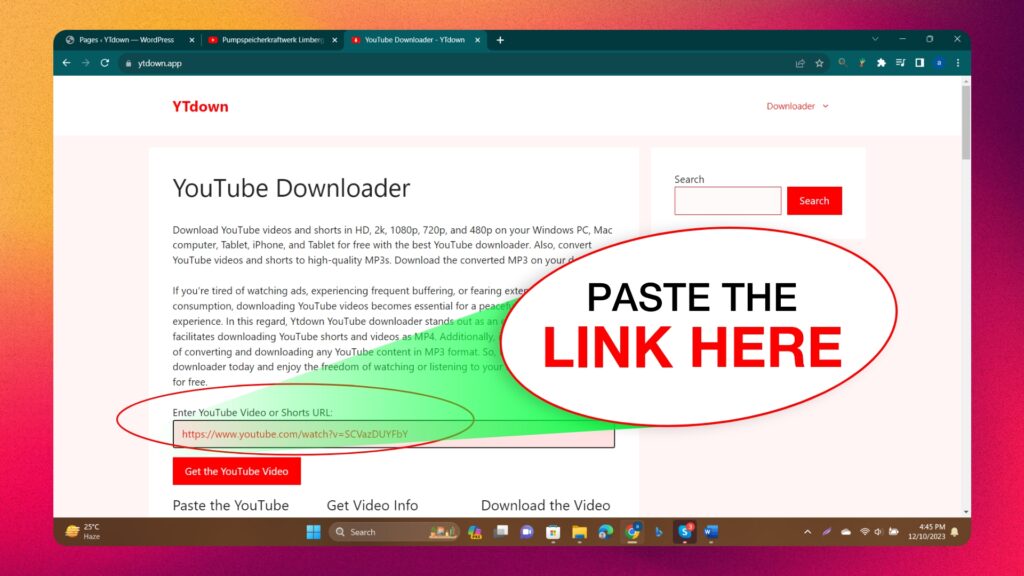
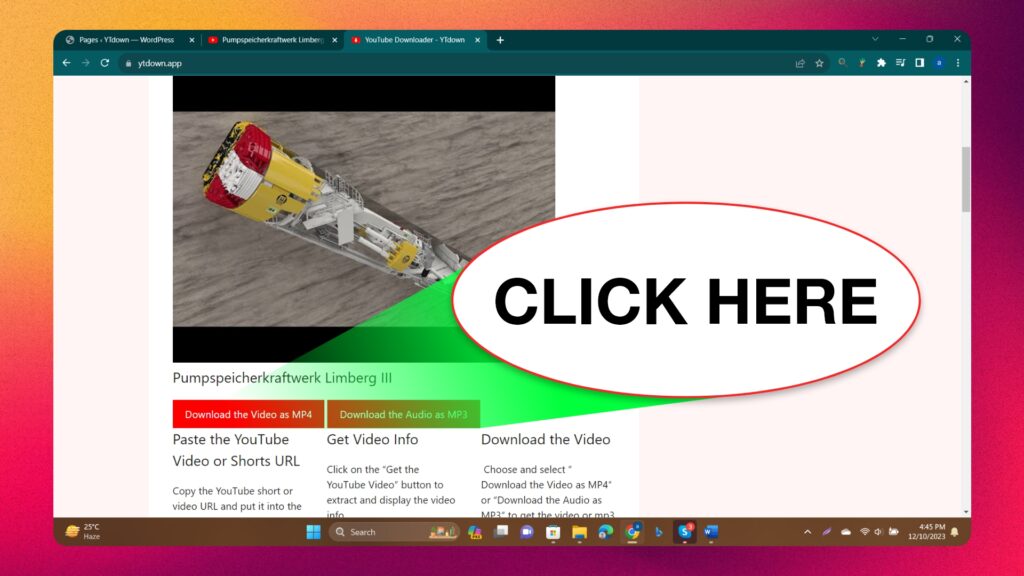
How to Download YouTube contents Using Ytdown on Android and iPhone?
The Ytdown YouTube downloader is compatible with a variety of devices, including iPhones and Android smartphones. The process is quite similar on a smartphone, with the exception of copying the YouTube video or short URL. To know the details, follow the steps for downloading YouTube videos as MP4 or MP3 on your smartphone:
- Open your favorite browser and visit the Ytdown YouTube downloader.
- Open the YouTube app and look for the video or shorts that you want to watch offline.
- Tap on the “Share” option located below the video and select “Copy Link.”
- Then, paste the link into the designated field located at the Ytdown YouTube downloader.
- Press the “Get the YouTube Video” button to start extracting the video info.
- Now, choose “Download the Video as MP4” or “Download the Audio as MP3” based on your preference.
- After that, you will be taken to a new window. Press on the three-dot icon.
- Choose download to start the downloading process.
What is the best YouTube downloader site?
Ytdown is the best YouTube downloader that not only enables downloading high-quality YouTube videos and shorts but also provides the option to convert them into MP3. This platform is superior in terms of smoothness, download speed, and hassle-free access to features while downloading YouTube videos.
Does the Ytdown supports downloading MP3 from YouTube?
Yes. The Ytdown supports YouTube to MP3 conversion and downloading. You can use our YouTube Video to MP3 for downloading full-fledged videos or YouTube Shorts to MP3 for converting shorter forms of videos known as “Shorts”.
What formats are supported for YouTube downloads with Ytdown.app?
Ytdown YouTube downloader supports any video format like AVI, MKV, MOV, or FLV and can convert them into MP4 or MP3 based on your choice.
How many videos or shorts can I download using the Ytdown YouTube downloader?
Using the Ytdown, you can download unlimited YouTube videos and shorts for free. There are no restrictions on features or number usage.
Is the Ytdown YouTube downloader free?
Yes, it is completely free. You can access and enjoy all its features without subscriptions, sign-ups, or logins.
