Convert YouTube music and audio to high-quality MP3. Download the YouTube MP3 on your PC, Mobile, and Tablet for free.
Advertisement
Put your YouTube video URL here and download it as MP3.

Paste the Video Link
Copy the URL of the YouTube video showing at the address bar and paste it into the box lying beneath the text “Enter YouTube Video Link.”

Get YouTube video as MP3.
Hit the button named “Get YouTube MP3” to convert the file from video to a high-quality MP3.

Download MP3 on your device
To save the MP3 on your device, click on the “Download MP3 Now” button.
Music has been a primary form of entertainment since its inception. In modern times, humans have thrived on music in different forms, such as ear-soothing songs or audiobooks. In the recent past, YouTube has been the major open source of such music. But its vast collection can only be used if you are connected to the internet or had “offline downloaded” it.
However, none of the methods mentioned come in a pure audio form and certainly don’t allow the user to use the track for customized use. That’s where it comes to the question of downloading them instead, using third-party platforms, where the YouTube MP3 Downloader stands tall as the frontrunner. Now, along with downloading videos from YouTube, it is possible to convert and download them in MP3 audio formats with our YouTube to MP3 converter.
Best YouTube to MP3 Converter & Downloader
If you are looking for a simple yet efficient MP3 converter and downloader, then you can try the YouTube to MP3 Downloader and Converter by YTdown. It is an all-rounder downloader that lets you save media files from YouTube, including audio tracks, for later use. It has a very smooth operation along with a simple yet attractive interface and responsive navigation. On top of that, this online downloader requires no additional app or extension to install on your device. This not only saves storage but also maximizes the overall performance of your device.
The Ytdown YouTube to MP3 converter and downloader is made while keeping the user’s data privacy protection in mind. Thus, it doesn’t require any sort of registration/signup/login to perform the download. Hence, there is no chance of your data getting logged without your acknowledgment. Regarding its performance, this best MP3 downloader delivers a complete A to Z package to help you download your favorite tracks from YouTube. It does it, too, while retaining the maximum quality and operational efficiency possible. What else can you possibly ask from a YouTube to MP3 Converter and Downloader?
Why should you use Ytdown YouTube Mp3 Converter and Downloader?
The Ytdown YouTube to MP3 Converter and Downloader has a wide range of features, perfectly crafted and combined to provide you with a wholesome MP3 download experience. You might find a lot of similar platforms out there, but not all of them can provide such a satisfying download performance. Here are some of the features that we ensure every time you download a media file.
- Convert any YouTube videos to MP3 with three easy steps.
- Smooth and high-speed conversion and download.
- The user interface is well-optimized to meet user expectations.
- Get extremely high-quality MP3 audio when you convert YouTube videos to MP3.
- Convert and download as many videos as you want; no subscription or payment is required.
- Seamlessly compatible with all types of operating platforms, browsers, and devices.
- It doesn’t require you to download or install any app extension to your device and browser.
- The platform is entirely malware-free, and we do not collect any user information.
FAQ
Best YouTube to MP3 converter and downloader?
The YouTube MP3 Converter and Downloader by YTdown.app is the best YouTube to MP3 converter and downloader to our knowledge due to its persistence in providing the best overall user experience in all aspects.
How to use the YouTube to MP3 downloader using a PC?
As we mentioned earlier, you can download MP3s of YouTube videos using a simple 3-step method. The steps are rather straightforward for easy understanding of mass users. Here are the steps for your reference.
- First, open the YTdown.app – YouTube to MP3 Converter and Downloader on any browser.
- Next, open YouTube in a new tab and select your desired YouTube video.
- To get the link, tap on “Share” and then press “Copy Link”.
- Now, go back to the previously opened tab and paste the URL into the field named “Enter YouTube Video Link.”
- Start the conversion by tapping the “Get YouTube MP3” button located just below the box.
- Now, the video will appear with its thumbnail and a button titled “Download MP3 Now”. Press on that.
- Next, you will be redirected to a page playing the MP3 file. Here, press on the three-dot icon to have the download option.
- Finally, tap “Download” to start the download process.
Step-by-step procedure by images
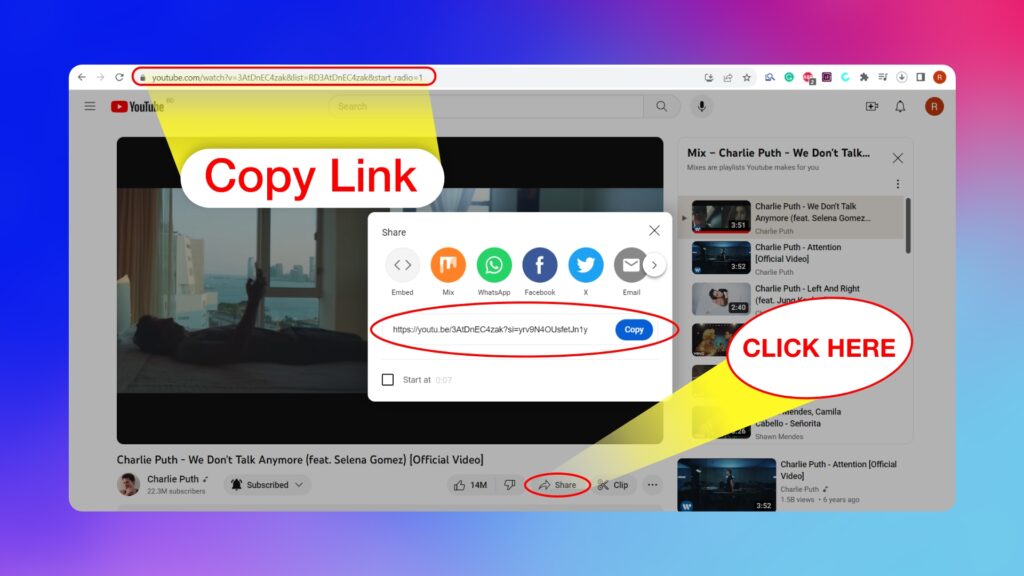
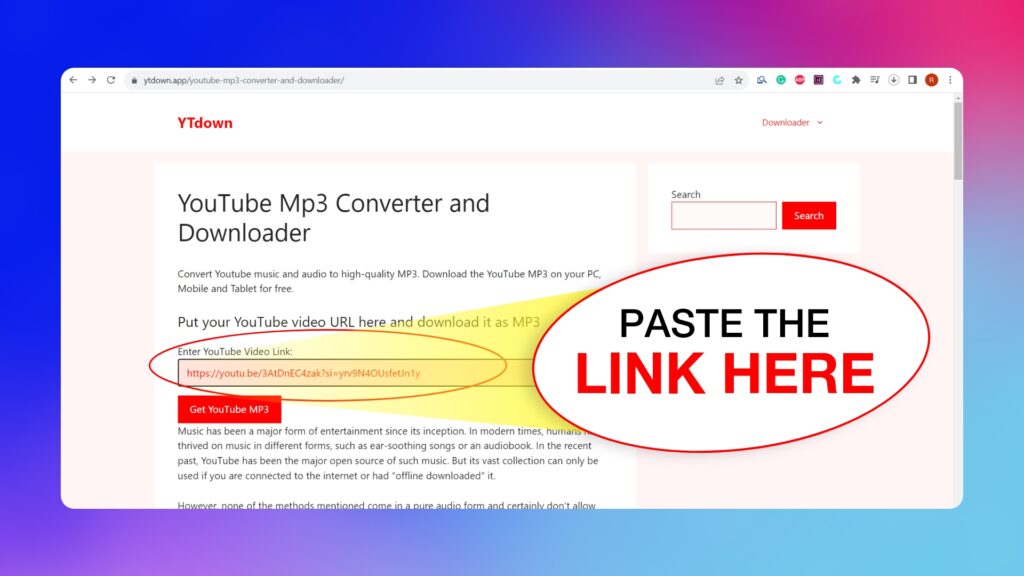
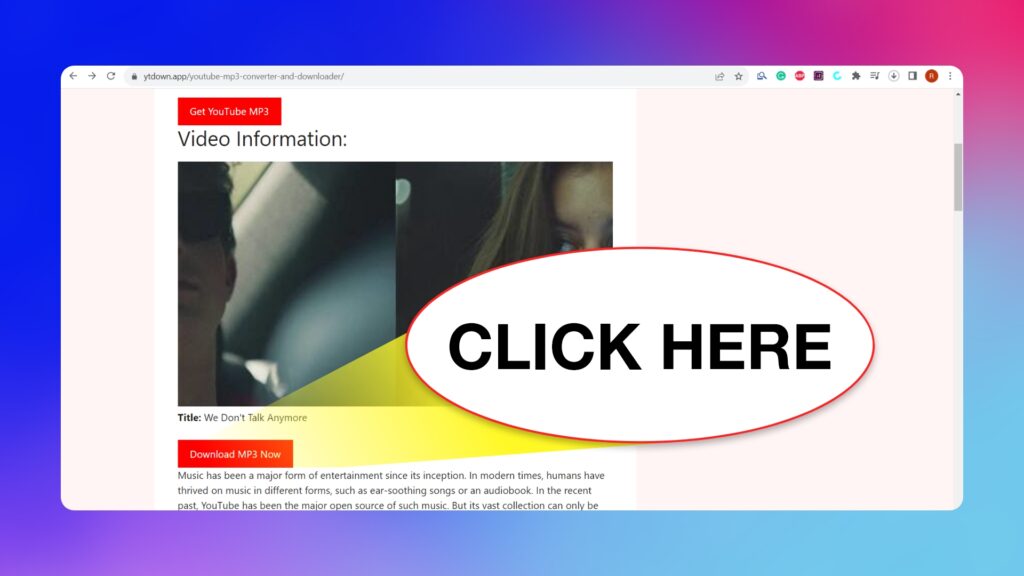
How to use YouTube videos for MP3 downloaders on mobile?
In case you want to download YouTube videos to MP3 via mobile, there is an option for that, too. Let’s dive into the details of how to do it.
- First, go to the YouTube App on your Android device and open the video you want to download.
- To get the URL link, tap on “Share” and then press “Copy Link,” which is located at the bottom.
- Now, access YTdown.app- YouTube to MP3 Downloader via your phone web browser
- Paste the YouTube URL into the field named “Enter YouTube Video Link.”
- Start the conversion by tapping the “Get YouTube MP3” button located just below the box.
- Now, the video will appear on the page with its thumbnail and a button titled “Download MP3 Now”. Press on that.
- Next, you will be redirected to a page playing the MP3 file. Here, press on the three-dot icon to have the download option.
- Tap “Download” to start the download process.
- Upon tapping, a new pop-up interface will emerge with info like file name, download destination, and another download button. Tap on the latter one to commence downloading.
Is the YTdown.app – YouTube to MP3 Converter and Downloader free?
Yes. Using the YTdown.app doesn’t cost you to convert and download YouTube videos into MP3 tracks. Not only this but also, any of the features require any sort of payment to function. You can download as many MP3 files as you want without spending a single buck.
Are there any risks associated with using the Ytdown YouTube to MP3 downloader?
This is a very important question to ask. Read carefully, while some particular YouTube to MP3 downloaders have the unethical practice of fetching user data and using them for their own cause. But, the YTdown.app- YouTube to MP3 Converter and Downloader doesn’t log any user data by any means. Beware of using those platforms, as they possess security risks for both your data and your device.
How does a YouTube to MP3 converter work?
Typically, a YouTube to MP3 converter works in video extraction-audio conversion-download option-file save sequence. It can be elaborated further, but it will take a new blog to write down the technical aspects briefly.
How to download YouTube shorts in MP3 format?
For downloading YouTube shorts as MP3 audio tracks, you can use our versatile YouTube Shorts to MP3. It uses the most advanced codec to provide a lossless audio downloading experience.
