Download your favorite YouTube thumbnails in a flash. You have to face no more hassle as YTdown Thumbnail Image Downloader brings you a free, secure, and convenient platform without reducing the quality of the image. Try it today.
Advertisement

Copy and Paste the YouTube video URL
Copy the link to your YouTube video and simply paste it into the ‘Enter YouTube video URL’ box.
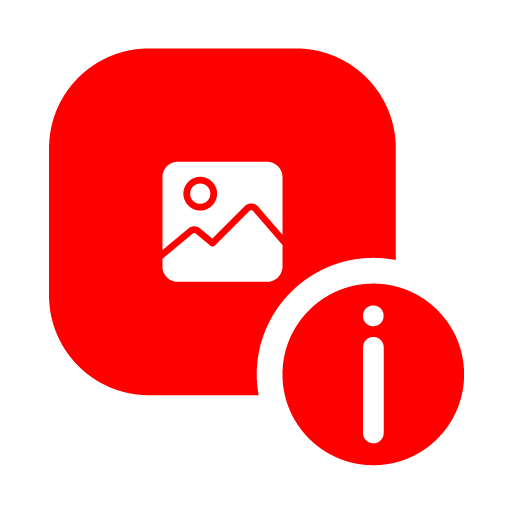
Get the YouTube video Thumbnail.
Next, click on the ‘Get the Thumbnail’ button, which will extract a preview of the thumbnail for you to check the info.

Download the YouTube Thumbnail.
After the checking is done, hit the ‘Download Thumbnail’ button and wait till the download finishes.
Best YouTube Thumbnail Downloader
Downloading YouTube thumbnails couldn’t be easier with the arrival of the YTdown YouTube thumbnail downloader. With its help, you can say goodbye and leave behind the days of slow and complex ways of downloading a thumbnail. You can get your desired YouTube thumbnail with a simple copy-paste method in the fastest way possible. The simple, user-friendly interface ensures that you don’t need to overthink or overwork through your process of downloading a YouTube thumbnail.
To further increase your comfort, the YTdown YouTube thumbnail downloader is built to be compatible with almost every browser, like Chrome, Firefox, Safari, etc. You also don’t need to worry about device or video format. YTdown YouTube thumbnail image downloader can work on Windows, iOS, or Android. It can extract thumbnail images from 4K, HD, and every other existing video quality.
While using the YouTube Thumbnail Downloader you do not need to bother about any subscription fee as well. This platform is entirely free, and you won’t have to pay anything to get its services. It doesn’t even require any log-in or sign-ups. Just like using our other downloaders, such as YouTube Video Downloader or YouTube to MP3 Downloader, you can use them to compose your video or short content even better.
So, you better get on to enhance your content with the best thumbnails using the easiest, simplest, and quickest YouTube thumbnail image downloader.
Why should you use the YTdown YouTube thumbnail downloader?
An eye-catching thumbnail for your YouTube video does help you to get an advantage in terms of generating traffic. Therefore, you should look for ways to find a reliable source for getting YouTube thumbnail images. There is no lie in the fact that plenty of options are available for this. However, simplicity and quality are a few of the many reasons why YTdown YouTube thumbnail image downloader is the best in the business. Let’s discuss all the reasons:
- It has a very user-friendly interface.
- It maintains the exact image quality while extracting thumbnail images
- It doesn’t require any login or sign-up. So, there is no scope for collecting and storing any type of information
- Consequently, it is a really safe and secure platform to download any YouTube thumbnail image
- You can download your favorite YouTube thumbnails without any hassle.
- A preview of the thumbnail is generated before downloading
- There is absolutely no need for additional software or extension
- No subscription fees are required as it is a completely free-to-use platform.
- You won’t find any restrictions or limitations in terms of the amount of thumbnails downloaded.
- There is no need to make any special adjustments as this site is compatible with almost every device, browser, and quality of YouTube video.
FAQ
How to download a YouTube thumbnail image?
Downloading a YouTube thumbnail image is not as difficult as it sounds. With the Ytdown’s YouTube thumbnail image downloader, it has become even easier. Let us guide you through the whole process step by step:-
- The first thing you need to do is go to YouTube.
- From there, find the video from which you want to download the thumbnail and copy the URL from the address bar.
- Up next, navigate to the YTdown YouTube thumbnail downloader website and paste the link on the given box.
- Click on the ‘Get the Thumbnail’ button.
- The image will be extracted as a preview
- After checking the preview, click on ‘Download Thumbnail.’
- You’ll see a new tab opening with the full resolution of the image.
- From there, you need to Right click and select ‘Save image as.’
- Finally, a directory will open. Here, you have to select the location/folder where you want to save the image.
- Click ‘Save,’ and your image is ready for use.
Step-by-step procedure by images

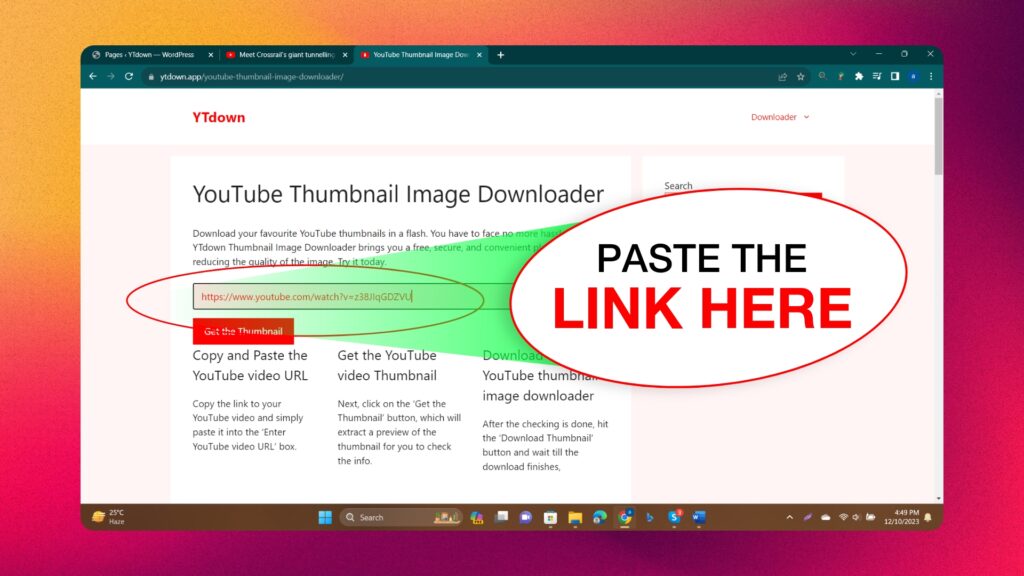
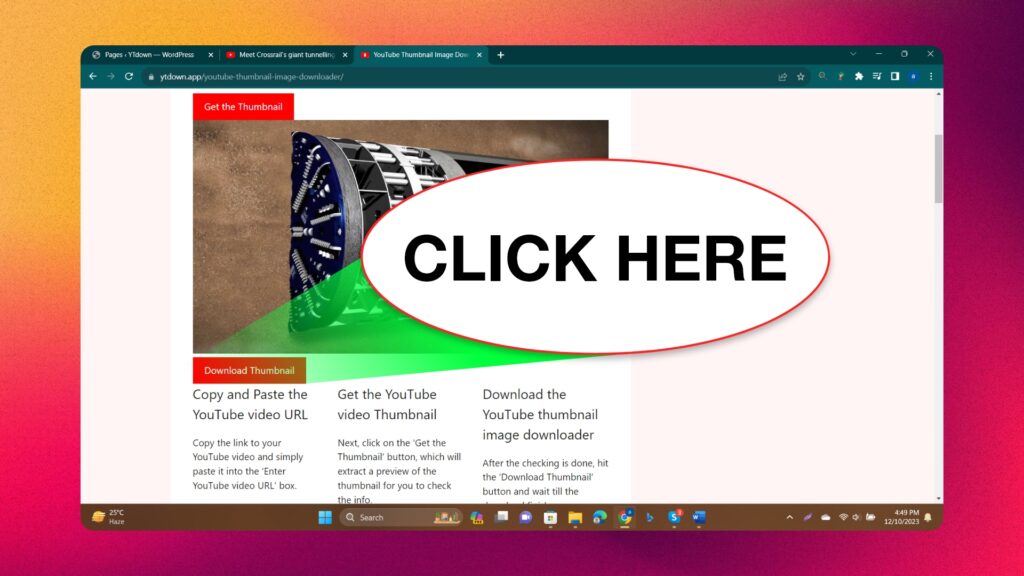
How to download YouTube Thumbnail images on Android or iPhone?
As YTdown YouTube thumbnail image downloader is compatible with iOS and Android as well, you can download your favorite YouTube thumbnail image in a super easy process. The detailed step-by-step process is as follows:
- First, you need to open the YouTube app and find your desired video
- Then tap on “Share,” which is located on the right side of the video.
- Select “Copy Link”
- Now, go to the YTdown YouTube thumbnail downloader website, where you need to paste the link in the “Enter YouTube Video URL” box.
- Hit on “ Get the Thumbnail”
- After the preview is opened, press the “Download the Thumbnail” button
- The full-resolution image would appear in the browser.
- Give a long press on the image
- A pop-up will appear. Tap on the “Download image” option.
- The thumbnail image is saved on your smartphone.
Are there any legal restrictions to download a YouTube thumbnail image?
YouTube thumbnail is a public domain image. Therefore, there are no legal restrictions in downloading one. However, in terms of using those thumbnails, the case is a bit different.
YouTube content is copyrighted products. As a result, some legal restrictions occur in terms of using them. The best way to proceed in this case is to scan through the copyrights and terms of service before using it for any cause. In some countries and circumstances, you can download YouTube videos.
How to get a YouTube thumbnail image URL?
On a PC or laptop, the URL can be copied from the address bar. On a smartphone, you can click on the share button and select ‘Copy link’ to get the URL address.
Do I have to pay for the YouTube thumbnail downloader?
Absolutely not. YTdown YouTube thumbnail downloader is a completely free platform. So, you can download as many thumbnails as you can for free.
Is reusing thumbnails SEO-friendly?
No, reusing YouTube thumbnails offers almost nothing SEO-wise. Almost all the YouTube thumbnails are indexed by Google. So, it is not much of a work to identify duplicate content. You can try improving this situation by using Photoshop or other photo editing software. But even that does not guarantee success.
